Photos by Felicia Sevene
I had been working using a computer hutch that I found on Craigslist. That turned out to be a disaster in terms of pain in my neck, wrist, shoulders, etc.
I ditched the hutch, and for a while, I was working with a smaller monitor mounted on a swing arm attached to the side of the el cheapo cart where the computer and printer find their home, but it was too difficult to see the monitor from any distance and too small to display a split screen, as when one is working in Trados or with a PDF. Next, I went to Best Buy to get my current big mama monitor, which I think is 24 inches diagonally. (See Fig. 3) I built the cart that the monitor sits on, with something like a gantry crane in mind, sort of a bridge over my feet, which rest on the separate footstool. (See Fig. 1)
Then the wires to the mouse and the keyboard became a hassle as I tended to tug on them as I moved around. Back to the store to get a wireless keyboard/mouse combo. (See Fig. 4) I made a mouse support which I mounted on the framework of the right-side arm of the recliner chair (Is this beginning to sound like the "Detailed Description of the Invention" section in a patent?)
I also had been using a hard-wired headset for Dragon NaturallySpeaking, but I would forget that I was wearing the headset, stand up, and have it ripped off my head. That's where the wireless headset comes in. (See Fig. 2) Unfortunately, I think the signals between the headset and the computer and between the wireless keyboard/mouse and computer have a bit of crosstalk, so I sometimes have to turn off the headset in order to make finer manipulations with a wireless mouse. Oh well.
When I need to look at paper copy, I use a music stand which is disposed to my left. (See Fig. 5)
At the moment, the only additional modification I am thinking about would be to make a small lap desk upon which the wireless keyboard would sit, possibly velcroed or rubber banded in place.
There is no problem reading the screen at this distance because I can jack up the zoom quite a bit thanks to the size of the monitor. I also like being able to move around a bit more than I would in a typical office chair-desk combo. On the other hand, the downside is that I can get too comfortable. I usually don't end up falling asleep, but since my feet are resting on the footstool, my muscles tighten up and ankles tend to get stiff. To deal with this, I often put my feet down on the floor. Best solution is to get up and take a walk!
I hope this gives you some new ideas for your own office setup. It's certainly worked for me!
Figure 1 Why hunch over a desk?
Why not lounge in comfort?

 Figure 2 Wireless headset for dictating to Dragon Naturally Speaking.
Figure 2 Wireless headset for dictating to Dragon Naturally Speaking.  Figure 3 Big monitor for reading text from afar.
Figure 3 Big monitor for reading text from afar.Figure 4 Wireless keyboard, wireless mouse

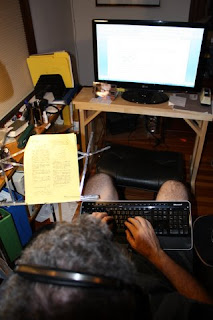 Figure 5 Music stand holds paper copy.
Figure 5 Music stand holds paper copy.




No comments:
Post a Comment